Answer: Please follow the following steps:
Step1: Add a For each loop container. & Inside it add a File system task.
Step2: Add 2 variables (Scope: Package level)
Step3; Double click on Foreach loop container and in expression map the "Directory" property to Var-InputFolder. (Click on the image for larger view)
Please select the "Reterive file name" property to fully qualified.
Step4; Map the Var_FilePath in variable mapping tab.
Step5: Double click on File system task and change the operation to "Delete file" and Set IsSourcePathVariable property to TRUE. Then map your Var_FilePath to it. (Click Image)
Step6: Now select the File System Task and press F4 for property window. Set the "Delay validation" to True.
Step7: Execute your package.
Hope this will help you.
:)



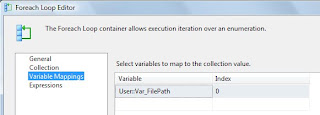

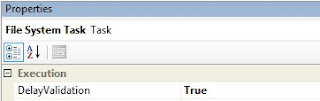
No comments:
Post a Comment